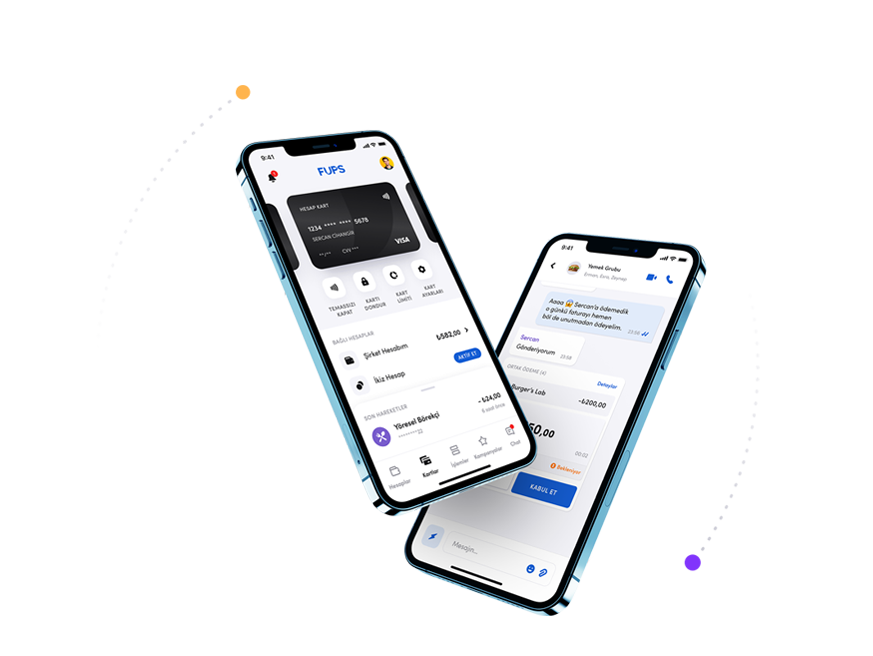Manage Your Budget From Your Pocket
Load, send/receive money with FUPS Mobile, pay bills, text, make your game & E-Pin purchases and experience all the features of FUPS.



Whatever you need about
your budget is in FUPS!
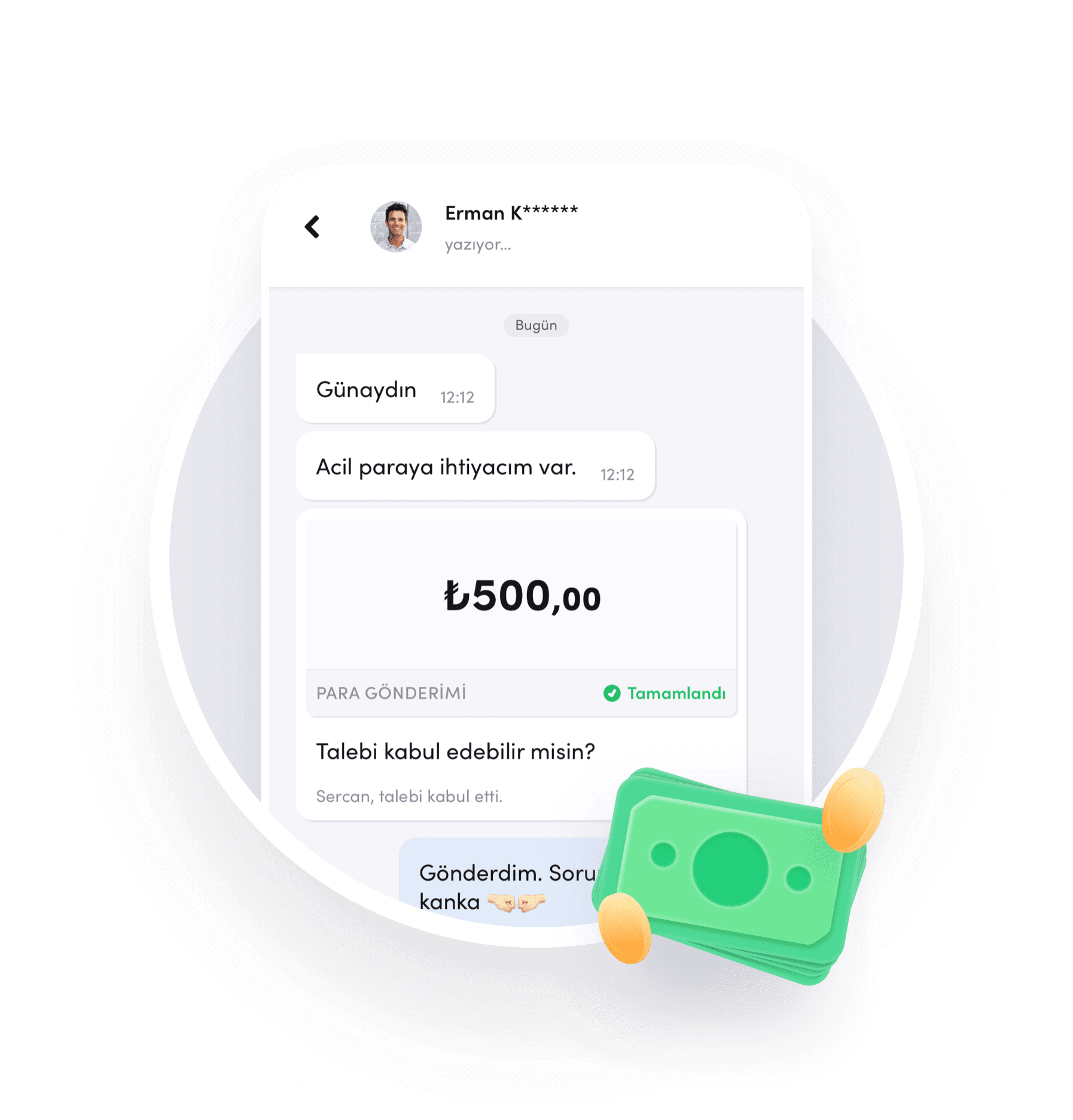
Chat
Chat securely with a friend or group of friends through the app, send/receive money, set up a Social Account or Split Payment and request money!
More
Through the FUPS mobile app you have access to many additional features such as Smart Virtual Card, Twin Account, Subscriptions, Budget Management, Money Transfers, Send/Receive Money with QR, Game E-Pin, Bill Payment.
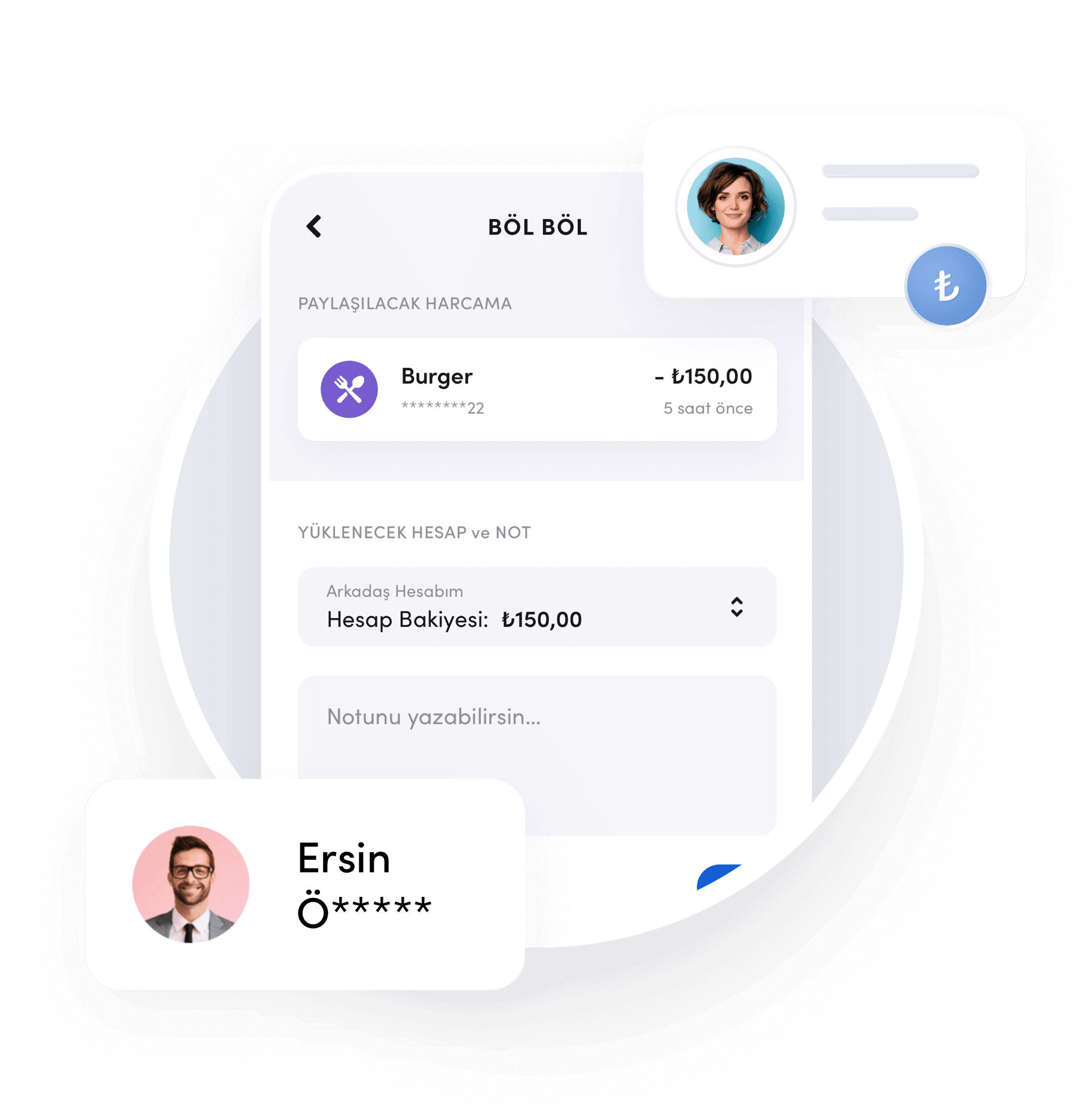
FUPS is easy to use!
You can visit the support page for information on how to simplify your transactions. If there are any problems or you encounter a problem, don't hesitate to contact our call center.

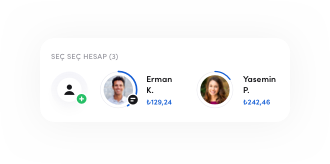
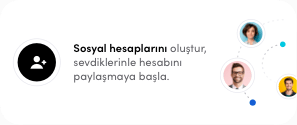
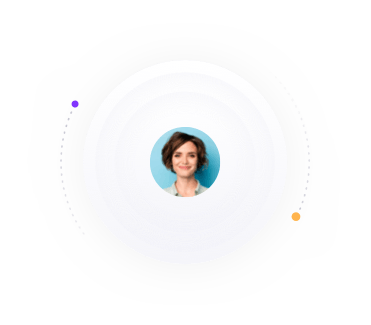


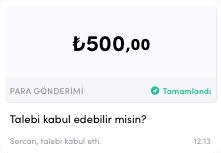
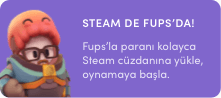
Always more
In the following sections we have compiled questions and answers about the FUPS Mobile App. If you have a question that you can't find the answer to, you can send it to us on [email protected] email address.
The application can be installed on iOS devices with iOS 10.3 and above, Android 5.0 (API 21) and above.
You can download the FUPS app from the AppStore for iOS devices, GooglePlay for Android devices, and AppGalery for Huawei devices
You can search the application store by typing FUPS.
The app version your device uses must be
- 10.3 and above for iOS devices
- Android 5.0 for Android devices (API 21 and above).
No. Tablet iOS or Android devices are not supported.
Yes. You can use it in English.
Before entering the app, click the three-dot menu button at the top right so that you can select English or Turkish from the language options
In the app, click the profile icon in the upper left corner. In the menu that opens, you can select English or Turkish from the Profile Settings > Usage Language option.