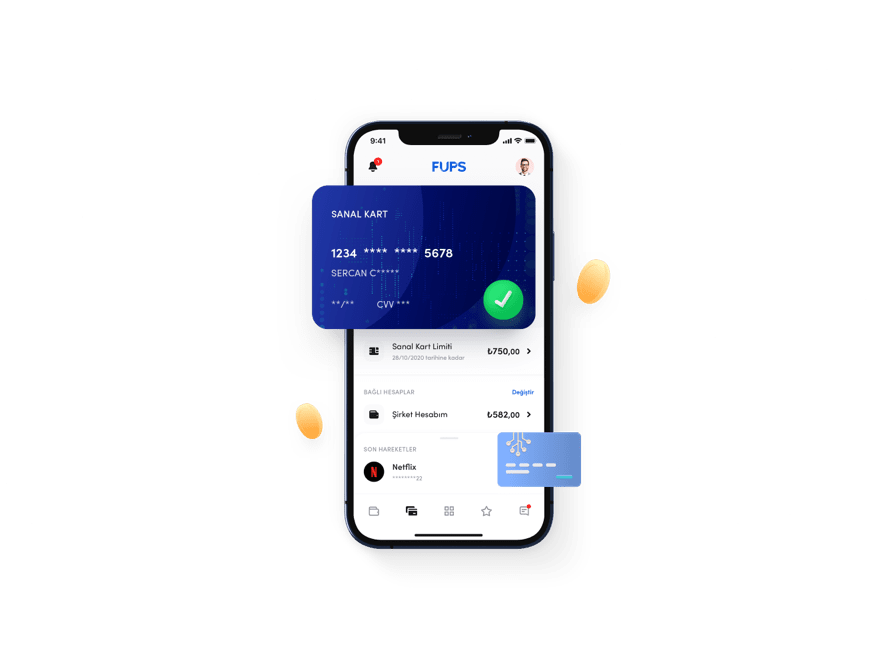Update your limit on calendar days
Let us update your automatic limit on the calendar days you choose.



Don't miss your regular payments
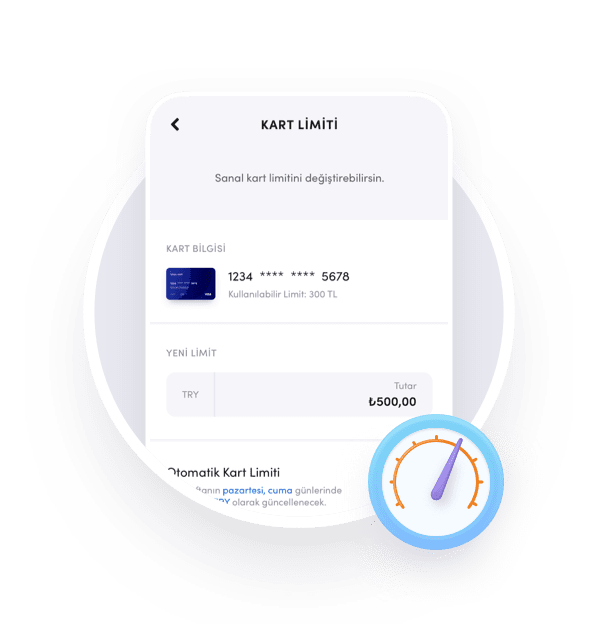
Standard limit
It is not mandatory to use the calendar feature. You can simply use your card by setting a limit.
Calendar feature
Have your limit automatically brought to the limit you set on the days you select in the calendar feature. This way, you will not have the problem of not having a limit on your card for regular payments.
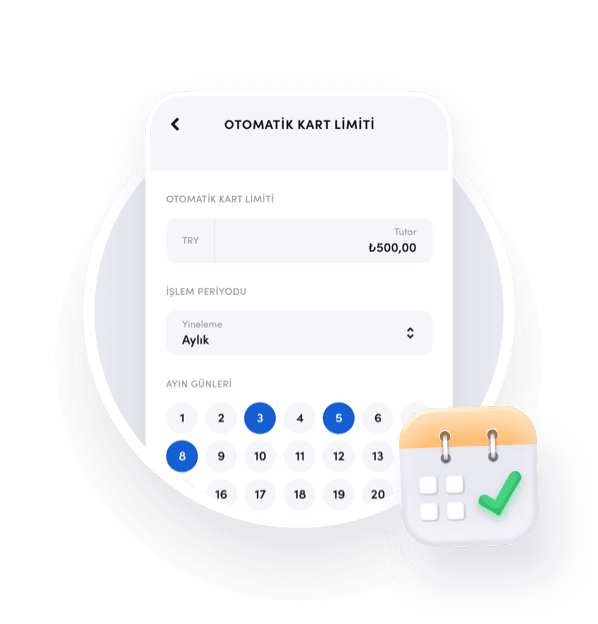
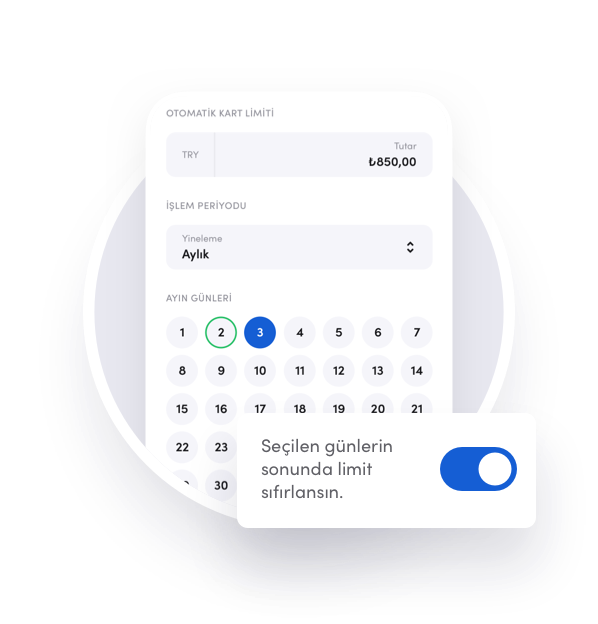
Additional safety
You can choose to reset your limit except for the days you specify. In this way, the limit opened only on the day of payment will be reset on the other days, and there won't be any unwanted transactions performed with your card.
Frequently Asked Questions About Smart Virtual Card
In the following sections we have compiled questions and answers about the Smart Virtual Card. If you have a question that you can't find the answer to, you can send it to us on [email protected] email address.
A virtual card is a non-physical card used only for payment transactions in virtual environments and has its own card number, expiration date and security code. As FUPS, we offer a special virtual card structure where we increase the level of security.
The limit for the virtual card can be set from the menu on the card using the mobile application or the website. After this limit is set, it will be reduced by the amount spent on each expense.
If you wish, you can set a date-based limit. You have the option to set a weekly or monthly limit. You can choose weekly on certain days of the week. The limit will be changed to the limit you set on the days you specify. You can choose from the calendar when the monthly selection is made. Virtual card limits will be increased by the amount you specify on the days you select. You can reset your limit apart from those days.
If the 31st day of the month is selected, the system will perform the limit increase on the last day of the month. For example, the limit you set for the 31st of the month will be reached on February 28, if February has 28 days this year.
- You may not have set a limit on your virtual card.
- If you have set a date-based limit for your virtual card, the limit may not be sufficient on the day you attempt the transaction. You can view and change the limit through the mobile application or the website.
- The authorization for the transaction you want to perform in the virtual card settings may be disabled. You can check the settings for the virtual card you want to perform transactions with in the My Cards menu via the mobile application or the website.
- You may have frozen your virtual card. You can reactivate your virtual card from the relevant card screen in the mobile application or on the website.
- Your virtual card may have been disabled for security reasons. Our relevant teams will contact you in that case.
- There may be an error in the virtual POS application of the business where the transaction is to be made. In this case, we can try to solve the problem by contacting you if you call our call center and provide information about the business.