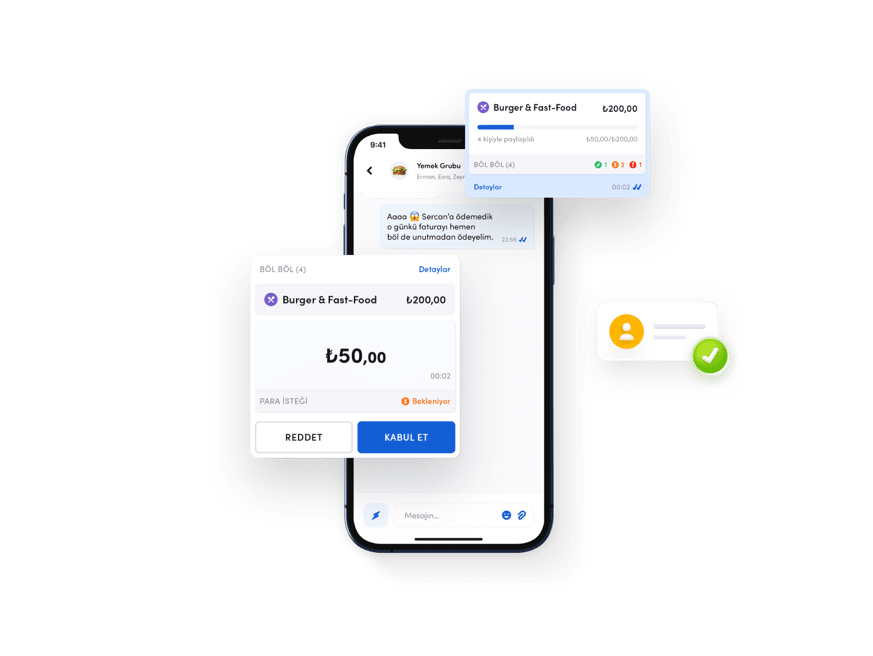Do your transactions by texting
You can also perform financial transactions while texting anyone through the FUPS application.



Easy as texting
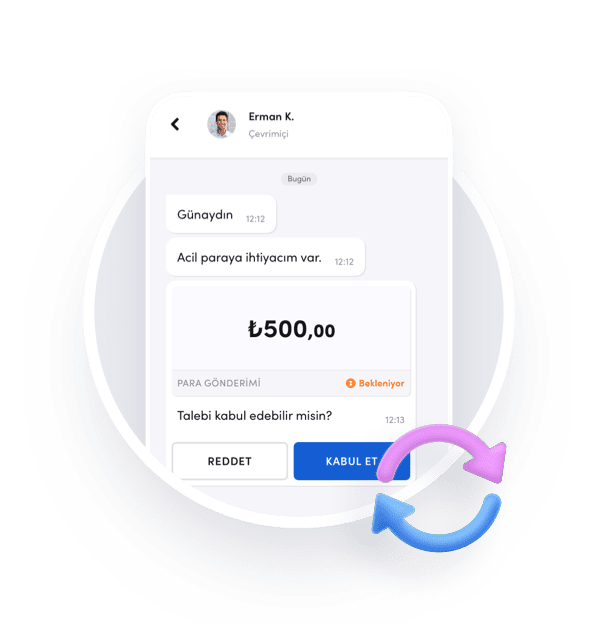
Send / Request Money
You can send or request money during messaging. The request is displayed to the other party in a confirmation bubble and you can complete the transaction without leaving the conversation.
Create Social Account
When creating Split Payment with a person or in a group conversation, you can quickly create a Social Account without having to select a person.
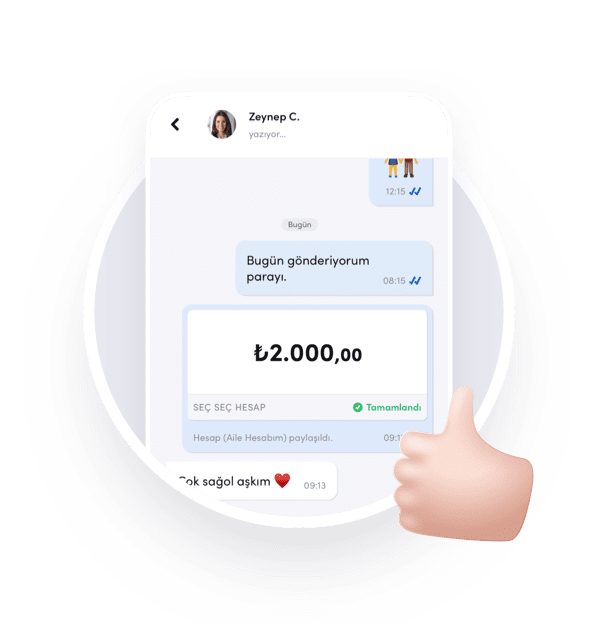
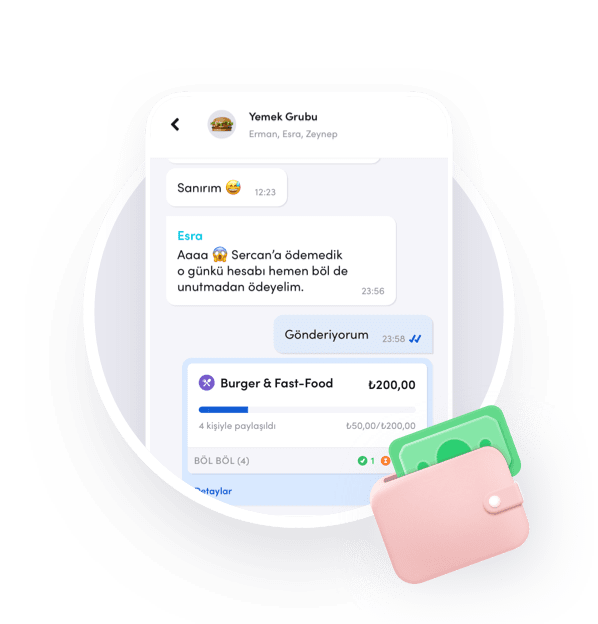
Split Payment
You can pay for an expense you have made or will make together by creating a Split Payment during a chat. You can create Split Payment or Split Before Spending, and track who approved it.
Frequently Asked Questions About Chat
In the following sections we have compiled questions and answers about the Chat feature. If you have a question that you can't find the answer to, you can send it to us on [email protected] email address.
Through a chat with a single person, you can request and send money, create a Social Account, and make transactions with Split Payment.
In group chats, Social Account and Split Payment transactions can be made.
No, not really, but you don't have to re-enter the data of the person(s) you're talking to, and when you make a transaction, it'll be displayed in the conversation as a speech bubble. It's also possible to give an approval through this speech bubble. With chat, you can perform your financial transactions just by texting and do this in communication.
Yes. You can block the communication and financial transactions of people you don't want by using the blocking area on the profile page.
The summary information is visible to everyone. This is within the scope of the information in the speech bubble where you can be seen on the screen. However, only the person who created the Social Account or Split Payment can see the detailed information.